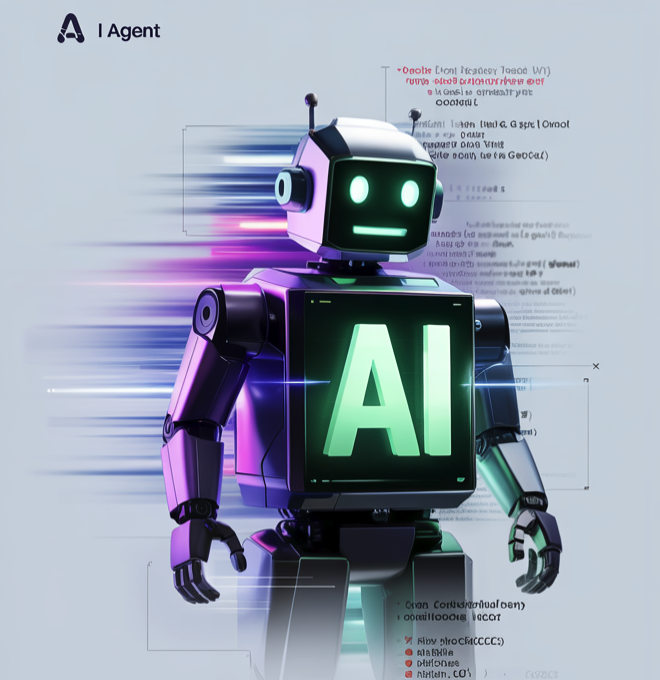FramePack — Enabling Fast Video Generation on Consumer GPUs
FramePack is a groundbreaking video diffusion technology that enables high-quality video generation on consumer GPUs with just 6GB VRAM. Experience the future of AI video creation with our revolutionary frame context packing approach.
from 99+ happy users
Featured Showcase
Explore stunning video examples generated by FramePack, hover or click to view dynamic effects

Fashion Short Video
Hover to view video

Product Showcase
Hover to view video

Travel Documentary
Hover to view video

Food Exploration
Hover to view video

Sports Moments
Hover to view video

Creative Ads
Hover to view video

Daily Life
Hover to view video

Nature Scenery
Hover to view video
Revolutionizing Video Diffusion

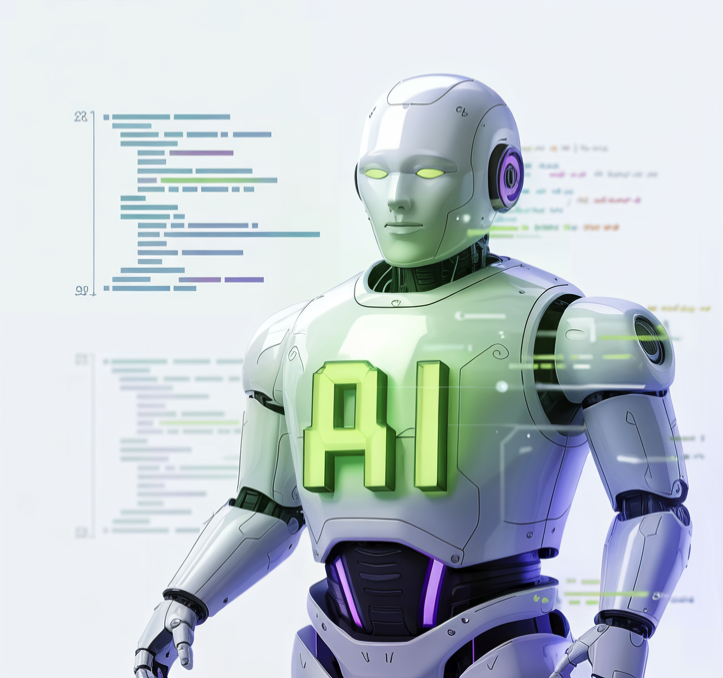
What is FramePack?
FramePack is a groundbreaking video diffusion technology that enables next-frame prediction on consumer GPUs. By efficiently packing frame context and using constant-length input, it makes high-quality video generation accessible to users with just 6GB VRAM.
- Low VRAM RequirementsGenerate high-quality videos on consumer GPUs with just 6GB of VRAM - perfect for laptops and mid-range systems
- Anti-Drifting TechnologyMaintain consistent quality over long video sequences with our bi-directional sampling approach
- Local ExecutionGenerate videos directly on your hardware with no need for cloud processing or expensive GPU rentals
Why Choose FramePack
Experience the future of AI video generation with FramePack, bringing professional-quality video creation capabilities to consumer hardware.
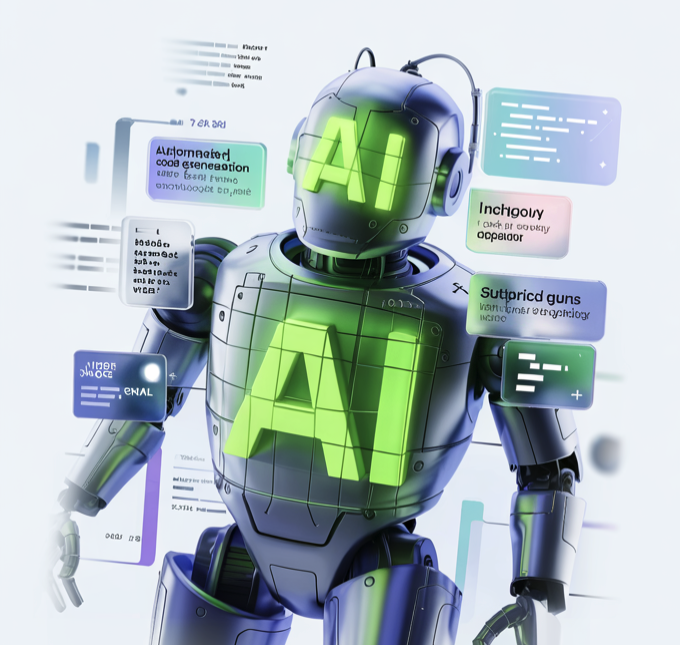
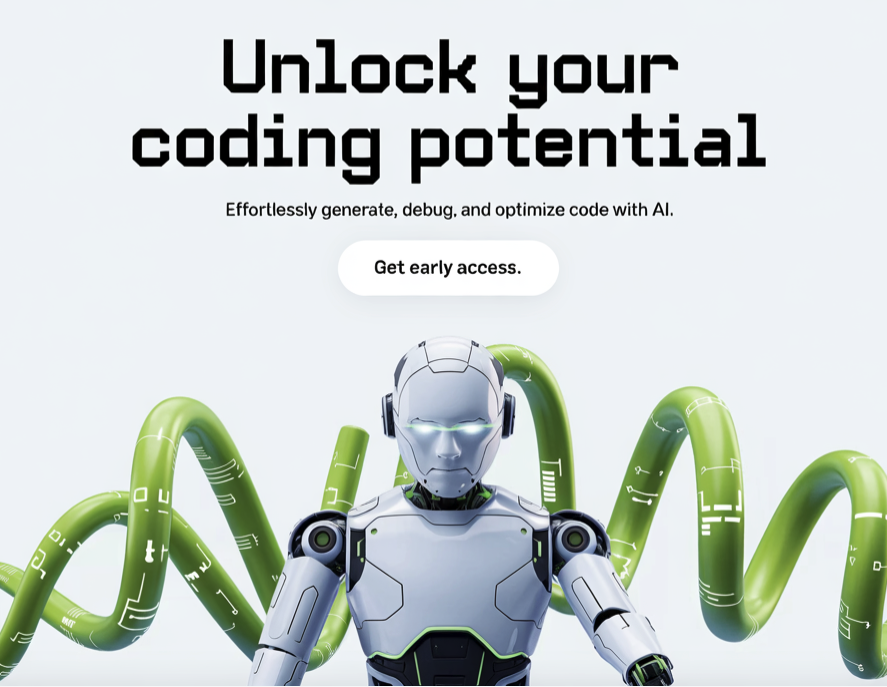
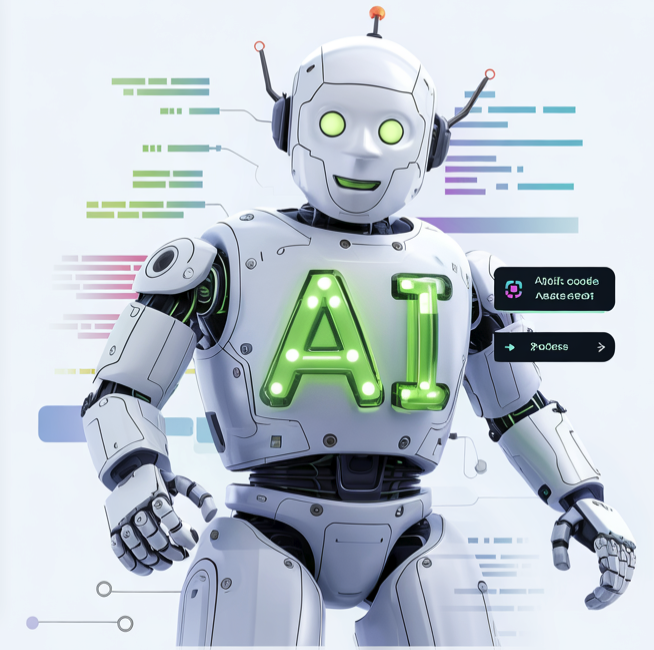
How FramePack Works
FramePack provides an intuitive workflow for generating high-quality video content:
FramePack Key Features
Discover how FramePack revolutionizes video generation with AI assistance.
Frame Context Packing
Efficiently compress and utilize frame context information to enable processing on consumer hardware
Local Video Generation
Generate videos directly on your device without sending data to external servers
Bi-Directional Sampling
Maintain consistency across long video sequences with our anti-drifting technology
Optimized Performance
Generate frames at approximately 1.5 seconds per frame on high-end GPUs with Teacache optimization
Open Source Access
Fully open-source implementation that allows for customization and community contributions
Multimodal Input
Support for both text prompts and image inputs to guide your video generation
FramePack Adoption
FramePack is quickly becoming the preferred video generation solution for creators worldwide.
Active Users
150K+
Creators using FramePack daily
Video Quality Rating
98.5%
Satisfaction with generated video quality
Hardware Accessibility
6GB
Minimum VRAM required for operation
What Creators Say About FramePack
Hear from creators using FramePack for their video generation projects.
Emily Johnson
Independent Animator
FramePack has transformed how I create animations. Being able to generate high-quality video on my laptop means I can work from anywhere, and the results are impressive enough for client presentations.
Michael Rodriguez
VFX Specialist
As someone who works with multiple creative teams, FramePack has been a game-changer. It provides a fast, efficient way to prototype video concepts without waiting for render farms, saving us countless hours in production.
Sarah Chen
AI Researcher
This tool has transformed how we approach video generation research. FramePack's innovative frame context packing allows us to experiment with longer sequences on standard lab equipment, dramatically accelerating our research cycle.
FramePack Frequently Asked Questions
Have another question about FramePack? Contact our support team.
What exactly is FramePack and how does it work?
FramePack is an open-source video diffusion technology that enables next-frame prediction on consumer GPUs. It works by efficiently packing frame context information and using a constant-length input format, allowing it to generate high-quality videos frame-by-frame even on hardware with limited VRAM.
What are the system requirements for FramePack?
FramePack requires a NVIDIA GPU with at least 6GB VRAM (like RTX 3060), CUDA support, PyTorch 2.6+, and runs on Windows or Linux. For optimal performance, an RTX 30 or 40 series GPU with 8GB+ VRAM is recommended.
How fast can FramePack generate videos?
On high-end GPUs like the RTX 4090, FramePack can generate frames at approximately 1.5 seconds per frame with Teacache optimization. On laptops with 6GB VRAM, generation is 4-8x slower but still usable for prototyping.
Is FramePack free to use?
FramePack offers a free open-source version with full functionality. Premium tiers provide additional features, priority support, and extended capabilities for professional users and teams.
What is 'frame context packing' in FramePack?
Frame context packing is FramePack's core innovation that efficiently compresses information from previous frames into a constant-length format. This allows the model to maintain temporal consistency without requiring increasing memory as the video lengthens.
How does FramePack compare to other video generation tools?
Unlike cloud-based solutions, FramePack runs entirely locally on your hardware. While some cloud services may offer faster generation, FramePack provides superior privacy, no usage limits, and the ability to generate longer sequences with consistent quality.
What is 'drifting' in video generation and how does FramePack solve it?
Drifting refers to the gradual degradation of video quality and consistency over long sequences. FramePack addresses this with bi-directional sampling that maintains reference to initial frames, ensuring consistent subject identity and scene composition throughout the video.